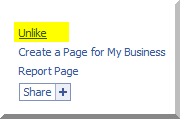Tip 1 – Add People to a C
hat:
Let’s say you are talking with your friend A about something which requires friend B’s advice. You will have to either call up friend B or simply, add him to your existing chat session with friend A. Here’s how you can do that.

When you are chatting with someone, click on the ‘gear’ shaped icon at the top of the chat menu and choose ‘Add Friends to Chat’. Then, type the name of the friend you are looking to add and hit on ‘Done’ as seen in the second screenshot. You are now group chatting! Just make sure that the person you are adding to the conversation is online already.
Tip 2 --Disable the Facebook Chat Sidebar:
Facebook recently made changes to their chat interface and it started showing a huge bar on the right side of the screen with the name of friends you regularly interact with no matter their status being offline or online. This confused lots of users and frankly, I find it irritating as well. Here’s how we can fix it and get back the old chat UI.
Google Chrome Users:
Install the
Facebook Chat Sidebar Disabler extension and open Facebook in a new tab/window. You’ll notice that the dreaded sidebar is now gone.
Mozilla Firefox Users:
You can use the userscript called
Facebook Sidebar Chat Reversion with
Grease Monkey add-on to get back a chat UI that is similar to what we had before. If you don’t know how to use user scripts, I’d recommend you
read this.
Internet Explorer Users:
You can make use of the same userscript recommended to Firefox users above, but instead of Grease Monkey, you’ll have to use an alternative add-on called
IE7Pro. Despite it’s name, it works with IE8+. But, I’d seriously recommend you switch to either Firefox or Google Chrome for better add-on, userscript support.
Tip 3 – Using Facebook Video Chat
Facebook’s brand new video chat is a much-awaited feature, but not many are using it. Here’s how you can get started.

Image Courtesy:
Facebook
Go to the profile of the friend with whom you want to make a video call and click on ‘Call’ at the top right of the side as shown in the screenshot above. You can also click on the video call logo in the header of the chat bar as shown in the second illustration.
If this is the first time you are doing this, you’ll be guided through a process where Facebook installs a little browser plugin on to your computer after which you’ll be connected to the person on the other side.
Just to be clear, Facebook video calling works only on Windows and Mac and NOT on Linux as of this writing. Unlike Skype, you cannot switch off video and just use your voice during the call. So, a webcam is mandatory.
Tip 4 – Hide Facebook Questions
Facebook Question is a feature loathed by many. You know, the pointless questions that keep spreading from one person to another.
According to Facebook support, you cannot completely turn off Facebook questions from your account. But, there are browser extensions like
Hide FB Questions (Chrome). If you are on Firefox you can make use of
FB Purity, an all-round Facebook customization add-on that also lets you hide Facebook questions. If you are already Purity on Firefox/Chrome, you can just choose to hide Questions and leave it at that.
Tip 5 – Disable Facebook Facial Recognition
Facebook recently launched a Facial Recognition service that can recognize your face from your profile photo and automatically tag you on your friend’s photos. Although, it sounds like a simple premise the feature could be used as a tool to identify you in places that you don’t want to be identified and anyone who wants to maintain their privacy should disable this feature.
Tip 6 – Use a Facebook app on any Mobile Phone
Facebook’s official apps were previously limited only to iPhone, Android and Blackberry, but you can now get yourself an app for your basic feature phone no matter which brand it is.
Download Facebook for your feature phone now.
If you don’t really want to use Facebook’s app, you can try
0.facebook.com – a free way to access Facebook from your mobile as long as you have a phone that supports EDGE. The 0 version doesn’t work across all operators and if it doesn’t work out for you, the only choice left is
m.facebook.com (standard costs apply).
Tip 7 – Use Facebook Places to Share your Location
Many of us have used services like
Foursquare,
GoWalla before. Facebook Places is pretty much the same, the only difference is the lack of competition. In Foursquare, we compete with our friends to become Mayor of a particular friends, but in Facebook Places, the only thing we do is share our currently location which will be visible on their newsfeed. This service is highly useful if you are looking to say you are at a particular place with a map instead of using just a plain status message. You’ll also be notified of friends nearby.
Obviously, you’ll need a mobile phone with GPS in order to make use of Facebook places. Simply use the Facebook app on your iPhone/Android/Blackberry or visit
touch.facebook.comon any smartphone with GPS.
Tip 8 – Post your Google Plus statuses on Facebook
Google Plus is pretty new and a lot of users have already started embracing. If you get too caught-up with Google Plus and don’t visit Facebook often, here’s how to keep FB friends updated.
Get yourself an RSS feed of your G+ stream by adding your profile ID after plusfeed.appspot.com/<profile-ID>

The ID can be found in the URL when you go to your profile page on Google Plus and resembles the one in the screenshot above.
Now, sign up for
Twitterfeed or
dlvr.it and connect your feed to the service. Then, authorize them to publish to your Facebook wall and you are done! From now on, all your G+ posts will be automatically posted over a Facebook (or Twitter since these services offer many options).
Tip 9 – Find an email-ID’s identity with Facebook

We often get emails from someone new and we start wondering who they are or what they look like (and in some cases, we don’t know their name). To find out the identity of a person, all you need to do is type in the email address on Facebook’s search bar at the top of the page. Since a lot of people use Facebook chances are great that you’ll end up finding the person. Searching the email address on Google works in some cases too.
Tip 10-> check our blog daily
Do a comment if it works. when it not works in future, i change its link by comment. this